
Memandangkan eden tgh 'tekun' dan penuh istiqamah
menyiapkan photobook eden yg ke 2 ni.
segala cabaran dan kesusahan eden tempohi
dgn sabar dan sedikit stress hahaha
yo la mano tk stress
memula wat guna photocreation
(web tu jugak yg kabor eh guna software tu, eden guno jo la..)
pastu dh send kene reject pulak pasai ada watermark la pulak
pastu dr photocreation eden print screen kt
photoshop save as jpeg (1 per 1 sampai 40 pages)
pastu eden punye la confident
psate kt word pastu convert to pdf
sekali gmbr pecah la pulak...
eden email lg tanyo kt tuan kedai camno
tuan kedai pn reply suh "save from Photoshop,
set to convert PDF to Acrobat 6(1.5)? "
eden pn google la kan pasai tk paham camno?
bilo eden dh jumpo, eden paste kt sini
upayo korang leh wat rujukan
and supayo eden tk lupo bilo tuo2 nanti...hehehe
Instructions
-
- Open the document you want to transfer to Acrobat in Photoshop. Select "File," "Open" from the application menu. Find the document and click "Open."
- Make any necessary changes to the content so that the document appears exactly as you want it to in Acrobat.
- Save your document in PDF format by selecting "File," "Save As" from the application menu. Select "Photoshop PDF" under "Format." Check the "Save as a Copy" box. Name and select a save location for the file and click "Save."
- Adjust the settings in the "Save Adobe PDF" dialog box that results, as necessary. Pay particular attention to the "Compatibility" menu and make sure you know which version of Acrobat you have. Check the "View PDF After Saving" box and click "Save PDF" once you have properly adjusted your settings. Acrobat will launch and display your document automatically if it is your default PDF viewing program.
- Launch Acrobat and select "File," "Open" from the application menu if Acrobat is not your default PDF viewer. Locate your document where you saved it in Step 3 and click "Open."
sumber ; HERE




















































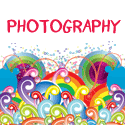








.jpg)



